Students often work with a variety of materials, including clay and paper-mache, to develop images that can be used to create computer or print designs. The course includes information about manipulating digital photos or print images to look three dimensional. It is an instructor-led course which involves multiple hands-on topics. The hands-on course will provide the students with a lot of practical tips and tricks of Autodesk Fusion 360.
System Requirements
There are certain system requirements for the Autodesk Fusion 360 Software to work. The specifications are mentioned below for your reference:
Operating System: Apple® macOS™ Sierra v10.12; Mac® OS® X v10.11.x (El Capitan); Mac OS X v10.10.x (Yosemite)
Microsoft® Windows® 7 SP1, Windows 8.1, or Windows 10 (64-bit only)
CPU Type: 64-bit processor (32-bit not supported)
Memory: 3GB RAM (4GB or more recommended)
Graphics Card: 512MB GDDR RAM or more, except Intel GMA X3100 cards
Disk Space: ~2.5 GB
Microsoft® Windows® 7 SP1, Windows 8.1, or Windows 10 (64-bit only)
CPU Type: 64-bit processor (32-bit not supported)
Memory: 3GB RAM (4GB or more recommended)
Graphics Card: 512MB GDDR RAM or more, except Intel GMA X3100 cards
Disk Space: ~2.5 GB
You can download the software from the following
link: https://www.autodesk.com/
link: https://www.autodesk.com/
Topics Covered
Projects & Activities